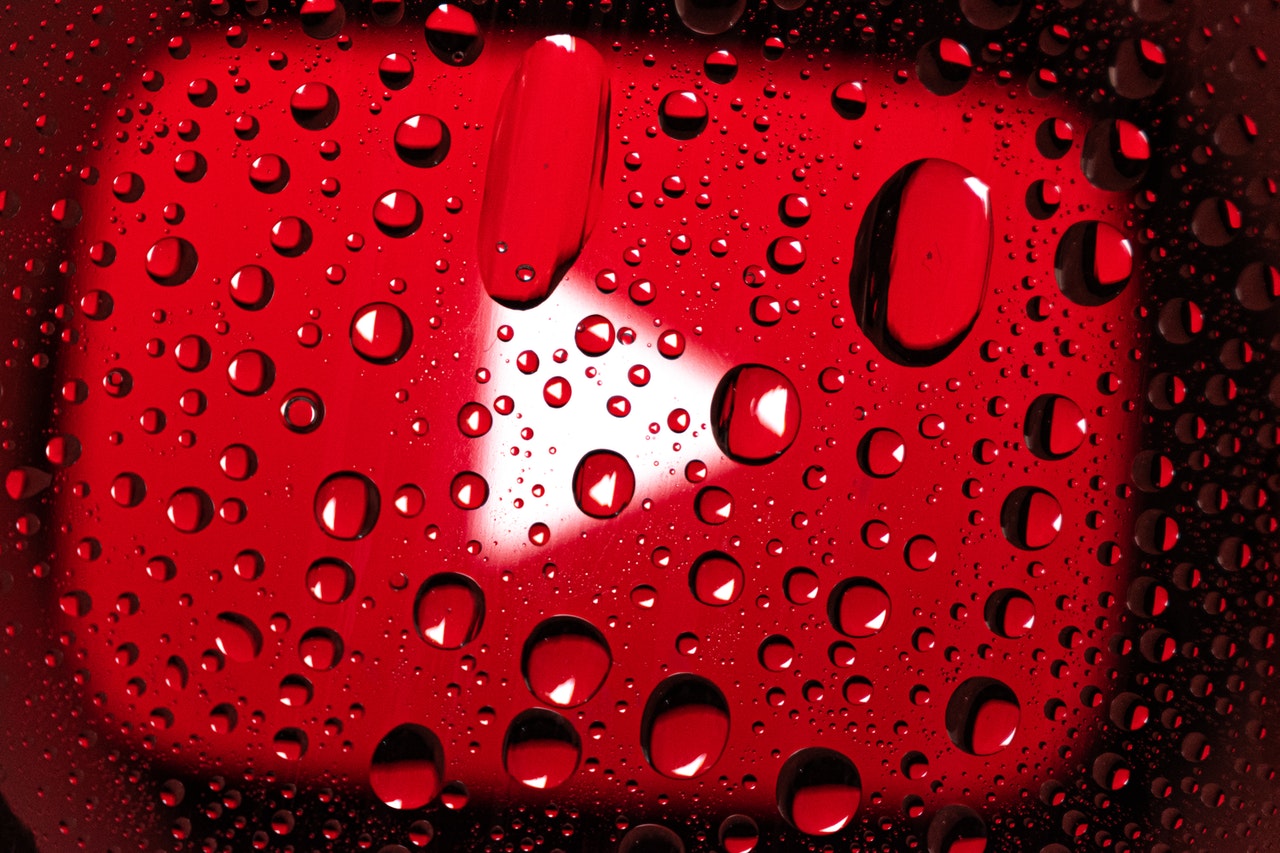Here’s How You Can Make Your YouTube Thumbnails Stand Out
When it comes to making videos for your YouTube channel, your priority should be the content. However, once your video’s done and dusted and ready to be uploaded, ask yourself this – do you have a thumbnail for the video that will translate into views? Remember, your videos’ thumbnails are what your target audience will see before anything else. So creating eye-catching thumbnails that motivate potential viewers to engage with your content is something you need to spare some thought for as well.
In this post, you’ll get to learn about the practices you can adopt to make your videos’ thumbnails unique and memorable. So, let’s get started!
1. Use relevant imagery – preferably close-ups
The image(s) in a video’s thumbnail should give potential viewers a hint or two about the content of the video, i.e. it should be relevant to the content. You should also try and ensure that the image(s) you choose for a thumbnail is a close-up and not a wide shot. Feel free to use stock photos if you’re unable to click your own photos.
While you can definitely experiment and see what works for you, we recommend close-ups for a simple reason – the majority of YouTube viewers use mobile devices. On mobile devices, thumbnails featuring wide shots will appear really small, making it difficult for mobile audiences to grasp the details of the thumbnail.
2. Let your face be seen
Thumbnails with emotive human faces fare way better than other imagery in terms of racking up views. This is down to the fact that the human brain is tuned to focus on faces in a very natural and instinctive way. Even if your video content doesn’t feature much of your face, be sure to include it across all the thumbnails for your videos.
Also, go for action shots with expressions that capture the mood of the video. For example, if your video is intended to shock viewers, an exaggerated expression of shock and/or surprise would be ideal.
3. Don’t forget the text
Your YouTube thumbnails simply won’t be complete if there’s no text in them. Sure, you’re probably thinking, “but there’s text in the video title and description!”, right? While you’re not at all wrong to think that way, the fact is – text adds another dimension to a thumbnail. Apart from giving more information to viewers about what they can expect from the video, text can also work well with the colors of the imagery.
A lot of it is down to trial and error, as there are countless options to play with in terms of font and text effects. However, you should always stick to fonts that are easily readable. Also make sure that there are only up to 6 – 7 words in a thumbnail sized appropriately for mobile audiences. Too many words can lead to clutter and an incredibly congested thumbnail.
4. Achieve contrast with colors
While it’s not compulsory to fill your thumbnail up with colors left, right and center, we recommend using a little bit of it to spice things up. For example, the text of your thumbnail could feature certain colors that go well with the other colors present in the image. Ideally, you’d want the different colors to be contrasting, as when colors contrast, they immediately catch the eye.
Analogous colors (refer to a color wheel to know more) are also quite effective. While they don’t offer much in terms of contrast, they’re sure to please the eye and create a harmonious look and feel. For example, red and orange are analogous colors. You should also include yellow as much as possible as our eyes are more sensitive towards the color.
5. Find the right balance between the different elements
Once you’ve got all the different elements of a thumbnail in one space, it’s time to perform the balancing act, i.e. to ensure that all of it looks good together. Doing this can be tricky, and you’re likely to take some time to work out what appeals to your viewers.
However, there are some things you must do. For starters, you should let the theme of the content be the dominant element in the thumbnail and let the text only feature as an accompaniment. You should also work on aligning your thumbnail’s imagery and text. This will give your thumbnails a more symmetrical look, which is more eye-pleasing than something that isn’t aligned.
6. Ensure that your thumbnail image quality meets YouTube’s suggested specs
YouTube recommends the following thumbnail specs to creators:
· Minimum image resolution: 640 x 360
· Recommended image resolution: 1280 x 720
· Recommended aspect ration: 16:9
· Maximum file size: 2 MB
· Image formats: GIF, PNG, JPG, or BMP
We recommend sticking to the ‘recommended’ specs as they’ll guarantee the most visually-optimized thumbnails for YouTube.
So, that’s about it for this post. We hope you learned something valuable from this post and put it to good use on your journey as a YouTuber. Here’s wishing you and your channel the very best!